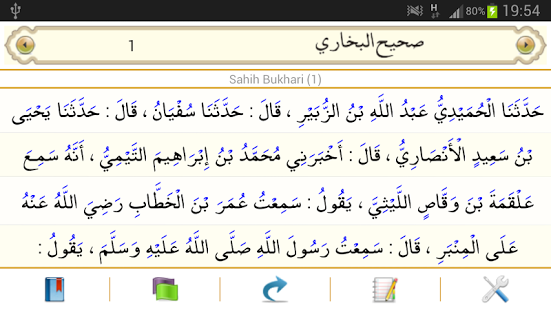Sahihi Bukhari 2.8
Paid Version
Publisher Description
Sahih Bukhari is one of the al-Kutub al-Sittah (six major ahadith) of the hadith in Islam. It is the most authentic hadith collection, and is highly acclaimed by Sunni Muslims. These prophetic traditions, or hadith, were collected by the Persian Muslim scholar Muhammad al-Bukhari.
For full functioning demo please download eIslamExplorer at https://play.google.com/store/apps/details?id=com.eIslamExplorerLite
****** Features ******
* Arabic text with complete sanad
* English translation
* Urdu translation with complete sanad
* International numbering accepted by most Islamic schools and scholars
* Related Hadiths feature: A unique study material, it gives you all the hadith related to a selected hadith having same topics in it
* Type of hadith (Hadith-e-Qudsi, Hadith-e-Marfu etc)
* Hadith recitation in english (Using text to speech API)
* Bookmarks
* Social Media integration and Sharing (facebook, email etc)
*Salat Time:Islamic Prayer Times based on your location (Longitude, Latitude), Qibla direction, Prayers Alarms, Hijri date, Islamic Holidays
****** Our other Applications ******
* Allah's Miracles (Articles on scentific facts in Quran)
* eIslamExplorer (Quran, hadith, Quran dictionary and more)
eQuranExplorer (Quran, Quranic dictionary and more)
About Sahihi Bukhari
Sahihi Bukhari is a paid app for Android published in the Reference Tools list of apps, part of Education.
The company that develops Sahihi Bukhari is eIslam Explorer. The latest version released by its developer is 2.8. This app was rated by 1 users of our site and has an average rating of 4.0.
To install Sahihi Bukhari on your Android device, just click the green Continue To App button above to start the installation process. The app is listed on our website since 2015-11-24 and was downloaded 55 times. We have already checked if the download link is safe, however for your own protection we recommend that you scan the downloaded app with your antivirus. Your antivirus may detect the Sahihi Bukhari as malware as malware if the download link to com.SahihBukhari is broken.
How to install Sahihi Bukhari on your Android device:
- Click on the Continue To App button on our website. This will redirect you to Google Play.
- Once the Sahihi Bukhari is shown in the Google Play listing of your Android device, you can start its download and installation. Tap on the Install button located below the search bar and to the right of the app icon.
- A pop-up window with the permissions required by Sahihi Bukhari will be shown. Click on Accept to continue the process.
- Sahihi Bukhari will be downloaded onto your device, displaying a progress. Once the download completes, the installation will start and you'll get a notification after the installation is finished.